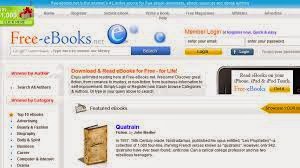It’s my privilege to introduce
you with the topic of custom search engine i.e. CSE. I feel that you may be aware of search engines
and their functions, but if not, we should learn about search engines before learning
about CSE:
Search Engine: It is quite
difficult for a layman to find out the relevant information on www (W3) in
absence of any search engine as there are trillion of web pages on W3. All
these web pages contain certain information for its users. Search engine helps us to ascertain/search the
actual information available
 |
| Search Engines |
on internet. However, they can crawl and index a website only
if that website has added their Meta verification tag, etc. The html Meta tag of a search engine can be
ascertained with the help of its Web Master.
If you are not interested to add any Meta Tag, etc. in your website, you
may opt to add or to suggest your website’s URL in the most appropriate category
of DMOZ - the oldest website directory.
A user should strictly follow DMOZ guidelines while suggesting their
website.
There are many search engines in
W3 e.g. Google, Yahoo, Baidu, Excite, Ask, AOL, Soso and Yandex, etc. However, Google
is the most popular search engine on W3 with a market share of 68.9%.
What is the use of a Custom Search Engine?
CSE helps your users to search
any information on your website as well as on W3 also. Perhaps, you may have observed many websites
and blogs, which have their own search boxes but maybe you are not aware of
their functionality and benefits. Such type of search box is called Custom
Search Engine i.e. CSE and it helps to search any information on a specific
website or blog. The CSE in the name of
a specific website helps to develop its brand.
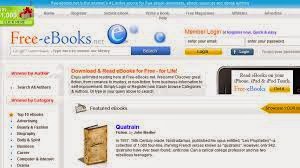 |
| Custom Search Engines |
It facilitates your users not to
open a new search engine time and again to find out any information. It makes your website users’ friendly. One of the best advantages of CSE in a website
is that it helps to grow significant keywords for your web pages. More the significant keywords bring more the
chances of promoting your website in search results for those relevant keywords. The search engine may take clue from their
significance for its Autocompletion algorithm. The
Autocompletion is a magic
feature of search engine that promotes further a website in its search results.
How to Create Google's Custom Search Engine?
Simply, follow the following
steps to create a search engine for your website or blog:-
1)
Go to Google’s website of CSE;
2)
Click at ‘New Search Engine’;
3)
You should add your web address in ‘Site to Search’
box. The website shall be submitted in a
(
www.crispwriters.com/*) form to
include all URLs of
www.crispwriters.com
or crispwriters.com. For including all sub-domains
of a website, you should submit as *.crispwriters.com/*. For including all URLs
that contain the word ‘articles’ *.crispwriters.com*articles ;
4)
Select your language;
5)
Name your search engine;
6)
Then click create your own search engine;
7)
For excluding any website : 1) Go to main page
of CSE, 2) Click Setup, 3) Click Advance option in Basic Tab, 4) To exclude a
specific URL, type the specific URL and to exclude Multiple URLs, use Exclude
sites in bulk. At the end, please don’t
forget to click save.
8)
You can now use ‘CSE Creation from Keywords Tools’
also. This tool helps to create a search engine that can search specific
websites or specific web pages on a specific topic. It allows adding maximum 50
keywords of 100 characters each which best define or describing the topic. The keywords
can be words or phrases. Multiple
keywords should be separated by commas. CSE supports only ascii characters for
keywords. The link to create CSE from keywords tools is: ‘
https://www.google.co.in/cse/create/fromkwsetname’;
9)
When you click on ‘Expand Keywords’ you will
find that each keyword has been expanded and grouped in many groups. You can review each group by clicking on it
and if that group is not required, you may delete the specific group. However, you should add a specific keyword to
remove that in ‘Negative Terms’;
10)
If you choose to upgrade your CSE, you can make
money by connecting your account to Google Adsense. Whenever any user clicks on
an advertisement shown in your search results, Google will share its revenue
with you. It also helps to immediate
index URLs as per the indexing quota. You can purchase upgraded CSE by paying
$100 per year to $ 2000 per year for search queries from 20000 per year to
500000 queries per year respectively;